
Microsoft Authenticator is the official Microsoft app for two-factor authentication (2FA) on thousands of websites and services. Two-factor authentication is extremely important and helps prevent your account from being hacked.
If you make the mistake of reusing passwords and one of them is stolen through data mining, the thieves can use this information to access other services. With two-factor authentication, you can block this, as they cannot access your account without entering the code generated by the app. The generated codes are valid even if there is no Internet connection, since both the app and the website you want to access use the same algorithm to generate codes randomly.
Microsoft Authenticator works in a similar way to other apps, such as Google Authenticator. When you turn on 2FA for a certain service, you will have to scan the QR code that is generated. After this, the app will be linked to the service.
From this moment on, whenever you sign in to this service, you will have to go to the app and copy the code that appears. This code is only available for 30 seconds, after which another will be generated.
So, if you want the best security for your device, download the Microsoft Authenticator APK now.
Requirements (Latest version)
- Android 8.0 or higher required
Frequent questions
How can I add an account to Microsoft Authenticator?
To add an account to Microsoft Authenticator, first, you need to enable the two-step verification on the corresponding service. Then, scan the QR code and it'll be synced with the app, which will start generating the 2FA codes.
Is Microsoft Authenticator free?
Microsoft Authenticator is Microsoft's two-step verification app. It is free, and you can add as many accounts as you want to ensure they are not stolen in case your password is hacked.
Is Microsoft Authenticator safe?
Yes, Microsoft Authenticator is a safe app. Do perform regular back ups, though, since if you lose your smartphone, you'll need to recover the synced accounts one by one, and some will never be recovered.
How can I recover my Microsoft Authenticator account?
Microsoft Authenticator supports backing up all the services in which the 2FA is enabled. To that end, you'll have to back up the app and link it to your Microsoft account. Then, you can start the recovery in the new device, and everything will be synced.










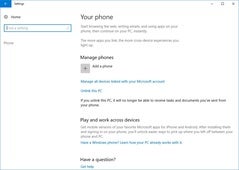

























Comments
Good day
It works very well
Great. Easy got the app!
How many times do I have to download this app, a waste of my time
Tried to login to MS 365. Am asked for the authentication code. Opened MS Authenticator on my phone and entered code shown. MS 365 said the code was wrong. Closed Authenticator and tried to reopen it....
Very convenient if you forget your password